Required Space: Less than 70 MB
Packages:
1. SciTE ( http://scintilla.sourceforge.net/SciTEDownload.html )
2. MinGW packages ( http://sourceforge.net/projects/mingw/ )
- binutils
- gcc-core
- gcc-g++ ( optional in "MinGW GettingStart section" ?)
- mingw-runtime
- w32api
- mingw-32 make ( optional )
- mingw-utils ( optional )
- Create a directory for install (ex. MinGW )
- Extract All the MinGW packages into the directory (there is some strange instructions about " info/dir " in the Install MinGW page , but I ignore them , and still works fine )
- Extract " SciTE.properties " from the full download version to the directory which stores source codes ( this properties will only take effect per directory, please refer to the comment inside )
- append following two lines to the SciTE.properties
command.compile.*.c=../PortableApps/MinGw/bin/gcc -o $(FileName).exe $(FileName).c -std=c99" ../PortableApps/MinGw/ " is the directory where I install MinGW , as the graphic shown below,remember to change it according to your own condition
command.go.*.c=./$(FileName).exe
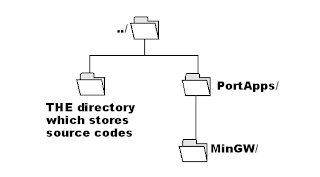
Final Step - Start Programming
- Use SciTE to open your source code , press Ctrl+F7 to compile (Or select it from Tools)
- Bang !! Now you can start programming on most computers :)
Reference:
Installing MinGW - manually
http://www.mingw.org/MinGWiki/index.php/Install%20MinGW
SciTE Documentation - properties file
http://scintilla.sourceforge.net/SciTEDoc.html


沒有留言:
張貼留言